

 |
 |
|
CD Start Page | DATA ACQUISITION ONLINE Page | DATA ACQUISITION PRODUCTS Page |
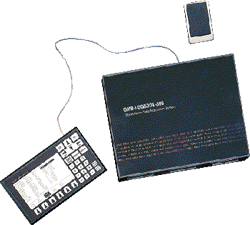
The OMB-LOGBOOK-300 is a portable data acquisition system that can be used for remote, portable and unattended operation. It is also operational with a PC attached.
The OMB-LOGBOOK-300 combines on-board intelligence and a large capacity PC-Card removable memory with the industry's easiest and most powerful data logging software. Its 16-bit, 100-kHz A/D and triggering capabilities make it ideal for collecting high and low speed phenomena. A comprehensive array of signal conditioning expansion cards and modules are offered that allow the OMB-LOGBOOK-300 to take measurements from virtually any transducer, from thermocouples to accelerometers.
The OMB-LOGBOOK-300 data acquisition system includes LogView graphical display and acquisition software, which allows for fast setup and easy use, with no programming required. LogView software uses a spreadsheet metaphor rather than programming to configure the channels and the acquisition parameters.
Operating Modes
Once an acquisition configuration has been developed, it can be downloaded to a PC-Card for
transport to a remote OMB-LOGBOOK-300, or it can be directly downloaded to an attached OMB-LOGBOOK-300 via the serial or parallel port. The OMB-LOGBOOK-300 can be used in stand-alone mode where no PC is present, or
it can be linked to a PC via a serial or parallel port for interactive data
collection.
A PC running LogView can interact with an attached OMB-LOGBOOK-300 at any time, both during the setup and/or while the acquisition is taking place. To observe acquired data, channel values can be displayed in any or all of LogView╒s many real-time indicators.
Removable Nonvolatile Memory
The OMB-LOGBOOK-300 requires a standard Type I, Type II, or Type III solid-state or hard drive ATA PC-Card for use as its nonvolatile memory. The cards can transport acquisition configurations and
collected data between the PC and the OMB-LOGBOOK-300. Using
a 500-Mbyte PC-Card, for example, you can store up to 250 million samples equating to more than
40 minutes of recording time at the full 100-kHz acquisition rate. The
OMB-LOGBOOK-300 supports standard ATA memory PC-Cards, as well as other PC-Cards.
Sophisticated Triggering and Sampling
Along with simple triggering and continuous data logging, the
OMB-LOGBOOK-300 can be
configured to intelligently collect only the data you want. For sophisticated triggering, a
calculated channel can be specified as the trigger or the stop event.
A calculated channel can describe virtually any combination of channel conditions. For example, you can develop a calculated channel called TRIG and specify it as the trigger channel. If the channel's equation is TRIG = (Temp1 - Temp2) > 50.0, the data collection process will be triggered when the difference between the two
temperature channels is above 50.0 degrees.
The OMB-LOGBOOK-300 is
capable of continuous, gapless data collection or for exception capturing using triggering.
LogView Software Simplifies Setup
LogView uses a series of spreadsheets to allow simple setup and display of all channel parameters. No auxiliary dialog boxes,
configurable block diagrams,
or programming methodologies
are employed. Simply select the appropriate cell, choose the desired setting from the dropdown list, and the parameter is set.
To apply the same setting to
multiple channels, select a block of cells within a column and use the spreadsheet╒s fill-down feature.
After the channels and the acquisition parameters have been configured, download the configuration to a PC-Card in one of your PC's sockets, or send the configuration directly to the OMB-LOGBOOK-300 via the serial or parallel port. When a PC-Card is used to transport the acquisition configuration to a remote OMB-LOGBOOK-300, inserting the card into one of its sockets signals the OMB-LOGBOOK-300 to read and execute the new acquisition configuration.
Once the channel configuration parameters have been downloaded to the OMB-LOGBOOK-300, LogView can display the channel values of a connected OMB-LOGBOOK-300 in real time, both before and during an acquisition. LogView conveniently displays channel values in the channel configuration spreadsheet or in real-time bar graphs, analog meters, and digital indicators.
VIEW an Adobe Acrobat pdf file for more product info (requires Acrobat Reader).
|
| |||||